



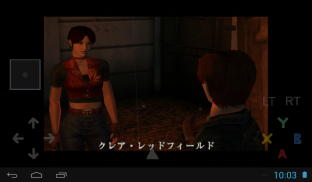
Reicast - Dreamcast emulator

Reicast - Dreamcast emulatorの説明
Play your Dreamcast games on the go & in HD.
Reicast the only Dreamcast emulator for Android. It is not perfect yet, but can already run many games.
No games or bios are included with this download, as this would be illegal. You have to dump the bios and games from your own dreamcast.
**Permissions**
- "Photos/Media/Files" -> to read game images and bios
- "Camera/Microphone" -> for dreamcast microphone emulation
- "Device & app history" -> to read emulator crash logs. You can submit the logs via the included menu to help us solve issues.
**Setup**
- Create a folder named "reicast", and then a folder named "data" inside it. Put the bios (dc_boot.bin & dc_flash.bin) inside the data folder. Windows sometimes hides the file extention, so the filename might look like "dc_boot" on the windows explorer.
- Create a folder anywhere you want, and put the Dreamcast games in there. Reicast currently supports .gdi, .chd (v4), and .cdi disc formats, but .cdi is discouraged due to problematic compatibility.
- Open reicast and selet the "reicast" folder you created as system path.
- In order to save your game-play progress you will first need to format the memory cards. In order to do this you need to start the program, select the "boot bios" option, go to the "file" option, select the memory cards and then select the "delete all" option.
- Finally use the game navigator to locate your games. You can also setup a game path if you want to default to a specific folder.
- For further support & general questions, ask in http://forums.reicast.com/index.php?board=1.0
**Recommended specs**
- Cpu: Cortex-A9, Dualcore, 1.2ghz
- Gpu: Adreno, Tegra K1 or Mali400 gpus
- At least 512mb ram





























